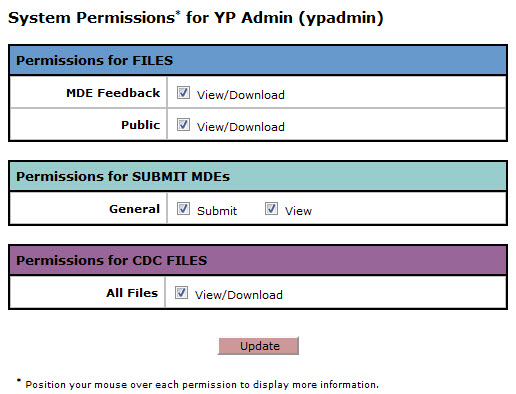
The Program Administrator account can view the list of users in the program and edit their permissions. From the user list, click the icon in a user's Edit Permissions column to access the permissions for that user.
All users can view, but not edit, their own permissions by clicking the Admin tab, then clicking the Permissions link on the submenu.
The permission editing page for Administrators is depicted below. For other users, the marked and unmarked checkboxes are displayed in a different way.
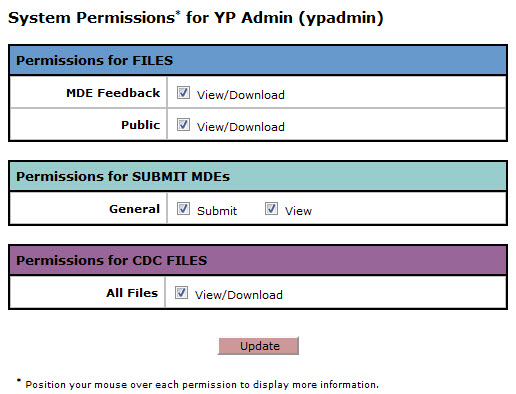
User permissions are divided into categories that correspond to the sections of NBCCEDP.org. A user must have at least one permission in a given category to be able to access that section of the site.
Marked checkboxes indicate that the corresponding permission is enabled for that user. Click on a box to mark or unmark it, then click Update to save your changes. After you update a user's permissions, the user list will be displayed.
These permissions affect what the user can do in the Files section of the site.
MDE Feedback – This permission allows users to view and download the MDE Feedback files in the Files section.
Public – This permission allows users to view and download all other files in the Files section.
These permissions affect what the user can do in the Submit MDEs section of the site.
General – The View permission allows users to view summary information about the MDE files that have been uploaded for the program. The Submit permission allows the same access as the View permission, and also allows users to upload MDE files.
These permissions affect what the user can do in the CDC Files section of the site.
All Files – This permission allows users to view and download any of the files in the CDC Files section.